Give to your Tmux power with Powerline. Clone https://github.com/cinan/tmux-powerline, follow instructions and customize tmux.
My powerlined Tmux (and ZSH) looks like this:
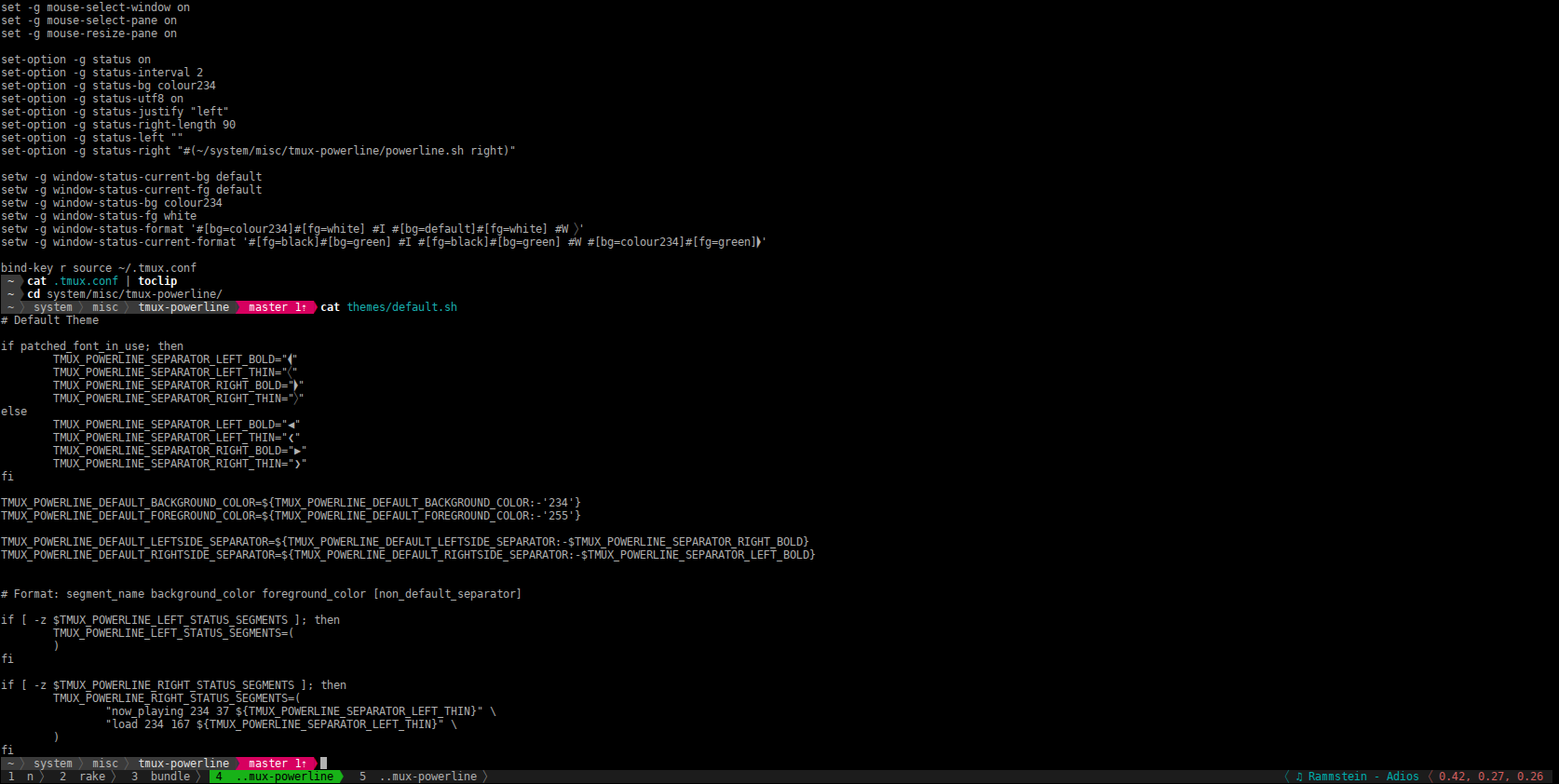
Here’s my ~/.tmux.conf:
unbind C-b
bind C-a send-prefix
set -g base-index 1
set -g prefix C-a
set -g terminal-overrides 'xterm*:smcup@:rmcup@'
setw -g mode-mouse on
setw -g aggressive-resize off
set-option -g mouse-select-pane on
set-window-option -g mode-keys emacs
set-option -g visual-bell off
set -g set-titles-string ""
set -g mouse-select-window on
set -g mouse-select-pane on
set -g mouse-resize-pane on
set-option -g status on
set-option -g status-interval 2
set-option -g status-bg colour234
set-option -g status-utf8 on
set-option -g status-justify "left"
set-option -g status-right-length 90
set-option -g status-left ""
set-option -g status-right "#(~/system/misc/tmux-powerline/powerline.sh right)"
setw -g window-status-current-bg default
setw -g window-status-current-fg default
setw -g window-status-bg colour234
setw -g window-status-fg white
setw -g window-status-format '#[bg=colour234]#[fg=white] #I #[bg=default]#[fg=white] #W ⮁'
setw -g window-status-current-format '#[fg=black]#[bg=green] #I #[fg=black]#[bg=green] #W #[bg=colour234]#[fg=green]⮀'
bind-key r source ~/.tmux.conf